The point of Facebook is to share your life with other people. You probably know people who fall into the over-sharing category. It’s fun to share, but giving out too much information can be dangerous.
You should never add your home or cellphone number to your Facebook page. There are so many people who would use this information against you—crank callers, stalkers, scammers and identity thieves. Also, someone can use your phone number to search and find your Facebook page.
You should never have your home address on Facebook. You put yourself at risk if you post a picture of your recent vacation or major new purchase. Think of what might happen if some nefarious person knew your home address.
Don’t have any information on Facebook that reveals where you work. If someone from your workplace tries to search for employees on Facebook, you may have a post or photos that you wouldn’t want them to see. Or a hacker may target you if they want to break into your workplace’s computers.
It’s better not to have your relationship status on your Facebook page. Certain relationship statuses are also a draw for cyber stalkers. Also there are scammers out there who specialize in sweetheart scams. They use social media, email and dating sites to create a romantic connection with you and then try to swindle you out of money.
Even though Facebook is free, it still wants your credit card number. Don’t give it to them!
If you want to hide something on your Facebook profile:
Go to Facebook and click on your name at the top of the page. When your profile page loads, click the “Update Info” button in the lower-right corner of your cover image. Go to the “Contact and Basic Info” in the left column and next to the info you don’t want public click the “Edit” link. Click the “audience selector” icon, which will either be a globe or a silhouette of two people and change it to “Only Me.” Now no one can see this info and it won’t show up in searches.
How to delete your credit card info if you’ve given it to Facebook:
Open your Facebook page, click the upside-down triangle in the top right corner and choose “Settings.” In the left column select “Payments,” then on the right go to the “Account Settings” tab. You can see if you have saved payment information and remove it. This also keeps it out of the hands of any hackers who break into your Facebook profile.

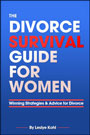

Everyone using Facebook should read this…
https://t.co/n9ryElfXuT